Billing Support
How do I enter or update my credit card information?
Follow these steps to add or update your existing credit card:
- Log into https://billing.web.net
Note: Your billing credentials may be (and should be) different from your email username & password - Click Billing Info in the left side navigation (see screenshot #1)
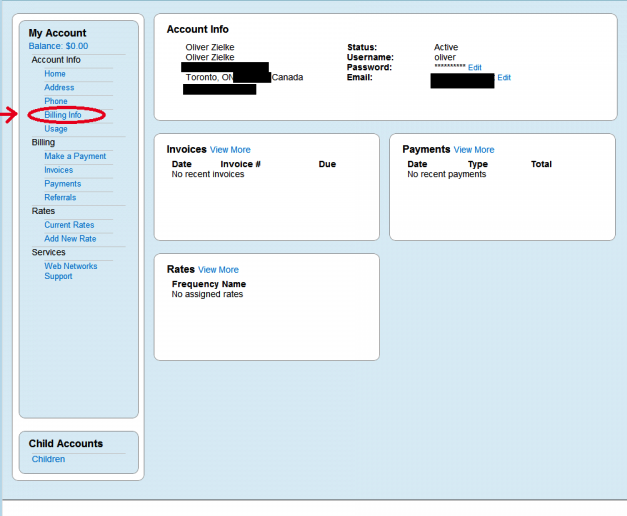
Screenshot #1 - Select your Credit Card Type, and enter your Credit Card Number and Expiry Date
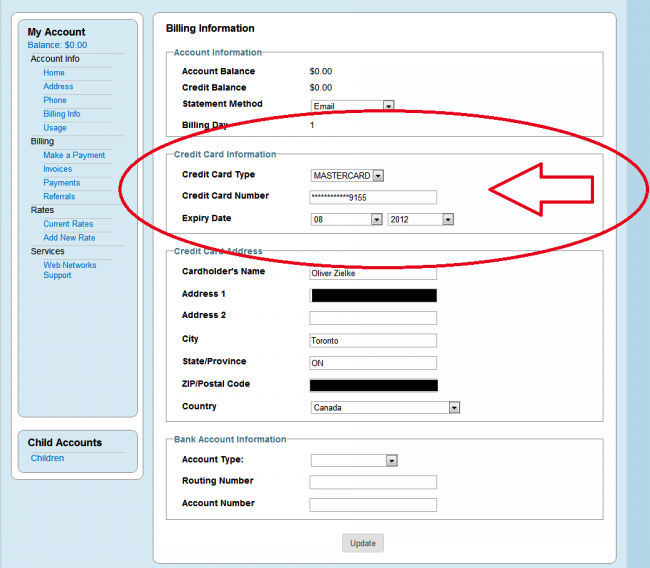
Screenshot #2 - Click Update at the bottom of the page
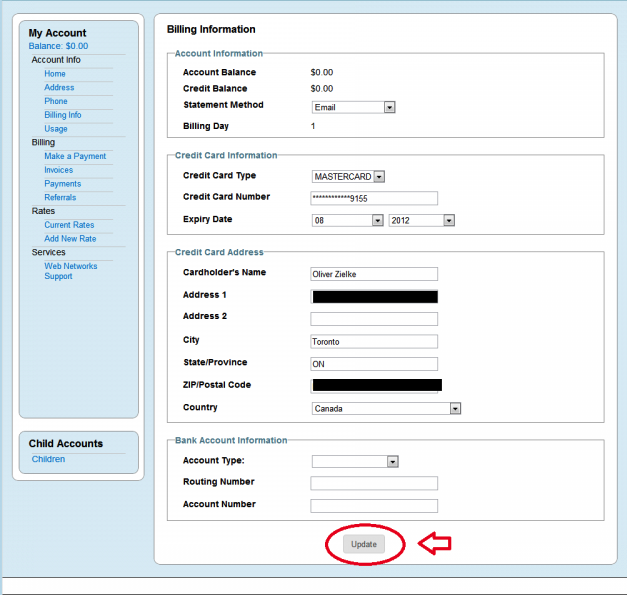
Screenshot #3
What's my username and/ or password?
We're here to help if you don't know or have forgotten your billing username and/ or password. Contact us at 416.596.0212 (or 1.800.932.7003) or reach out via our contact form. Please include your account number.
What's my account number?
Find your most recent account statement and look for the heading, "SUMMARY OF YOUR ACCOUNT STATEMENT." Your account number is located directly below this heading. We email account statements at the beginning of each month depending on your billing cycle.